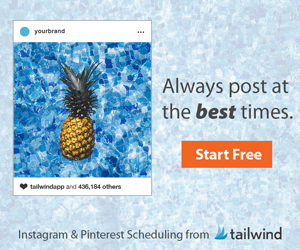Blogging Resources for a Successful Blog
Blogging can be overwhelming! You start out just wanting to share your story or some of your knowledge. Then you learn that there is a tech side. And you need to learn SEO. And that images need to be optimized. And where do you get images from? And you need an e-mail list. And it goes on…and on…and on…
The Blogging Resources section of my website exists because I started getting a lot of questions about blogging itself. This section is slowly growing, with new content being added all the time. I still have a commitment to my long-term readers to post the recipes and printables they love! Plus, while I love blogging, I don’t want to write about it 100% of the time.
Below are articles I’ve written about blogging, blogging resources that I’ve found particularly helpful, and a starting place for you to find the answers you need on your blogging journey.
If you have a question you can’t find the answer to, please contact me using the form on the “contact me” page! I’ll respond as soon as I can. In fact, if it’s a good question, I’ll dedicate an entire post to answering it.
This post contains some affiliate links for your convenience (which means if you make a purchase after clicking a link I will earn a small commission which helps keep my blog up and running but it won’t cost you a penny more)! Click here to read my full disclosure policy.
How to Start a Blog
If you’re wondering how to start a blog, I have an amazing, detailed post to answer all of your questions. It includes checklists to help you, printables, step-by-step screenshots, and more!
See “How to Start a Blog.”
Picking a theme is one of the most important things you’ll do. I dedicated a post to helping you figure out exactly what you need out of a theme, do’s and don’ts, and more: “How to Choose a WordPress Theme.”
With 5 years of blogging under my belt, I decided to do a post sharing all the things I wish someone had told me when I started blogging. Check out: 20 Blogging Tips for Beginners.
New bloggers (including me when I started) tend to make the same mistakes. Since I want you to do better, I did an entire post on those mistakes. And how to fix them. Check out “14 Blogging Mistakes Keeping You From Success.”
After you’ve started your blog and have some content up, you should start looking at how to drive traffic to your blog. Luckily, I have a post just for you. “How to Reach 100,000 Page Views: 10 Bloggers Share Their Secrets.”
Lists of Resources
One concise post- divided by category- of the blogging resources you need for a successful blog. See “100+ Blogging Resources“.
Free courses! Do I need to say more? Check out “35+Free Blogging Courses” post for more!
Website Set-Up & Writing Posts
If you’ve every been curious if you’re including EVERYTHING you need in a blog post, this is the post for you. It also includes a free checklist! Check out: “Blog Post Checklist: What Every Blog Post Should Have.“
Related to the checklist is a post that is focused on the writing aspect of blogging. These two posts work together and both are worth looking at before writing your next post.
What a blog reader avatar is, how to choose one, and a worksheet to help you work through yours!
Why You need a Blog Reader Avatar (& free printable worksheet)
One way to keep up motivation is to track your monthly blog stats. The monthly assessment available through this post also allows you to take a look at the month. See where traffic is coming from, what you’ve achieved, and more.
Check out: “Free Printable Blog and Social Media Statistics Trackers.“
Having an about me page is important for your blog. You’ll be surprised how many click on it! Check out this great post “How to Write a Fabulous About Me Page.” It also includes a free printable to walk you through it.
Your blog is set up. You’ve got some content. You think your navigation and design are great. Now what? It’s time to get some outside assessments and see what you need to improve! Check out: How to Use Blog Reviews to Improve Your Site.
Images:
Because I’m amazing…(sorry, couldn’t resist), I have gathered a ton of places to find images and graphics for you. Okay, it’s really because I discovered these over the years as I’ve worked looking for my own photos and graphics. haha.
Image Resource Guides:
Design Bundles:
Design Bundles has a TON of freebies (and the freebies are of fabulous quality) and their licenses are great. (If you get more than 100,000 views or sell 10,000 units a month, you need a different license than the standard…but I’m not in the category yet so not a problem!)
~~~To access freebies, just click on link above…it will take you to my favorite freebie. To see the rest, just click ‘free designs’ on the top bar. It will take you to a ton of them!~~~
The Hungry Jpeg:
The Hungry Jpeg is fabulous! First of all, check out the freebies page! (If that doesn’t work for some reason, click HERE, and then click “freebies” on the top bar).
They have great clip-art, fonts, stock photos, and other options. My favorite are the bundles!
Deal Jumbo:
Deal Jumbo is one of my new favorites! The ton of freebies really impressed me. Seriously…there are A LOT. A lot are fonts, but if you scroll through all the fonts, there are some treasures buried.
(If you have trouble getting to the following pages on the freebie link, just click freebies in the bar on top…then go to the rest of the pages…my referral link only shows the first page).
Creative Fabrica:
Creative Fabrica has a ton of freebies. Over 360, with new ones all the time. Most are fonts, but if you dig through all the fonts, you can find some great graphics, backgrounds, and more.
Their license is pretty good. You can either buy a subscription and have unlimited use while you have an active subscription -or- purchase the items you want.
Creative Market:
First, they do 6 free goods every single week. Check out: “Free Goods of the Week.” They update every Monday, so check back often. They will have you make an account to download, but it’s free. I get the newsletter so I get a notice in my box every single week about the free goods. I love it!
Creative Market is one of my top stops for graphics.
1. Like The Hungry Jpeg, they have amazing bundles. They change often so I’m not going to link to any specific bundle.
2. The graphic designs are fabulous. Check out “Graphics” page.
3. Their license is a little more restrictive than others, but the quality of the graphics is through the roof.
Adobe:
I use Lightroom for editing all of my food photographs. I use Photoshop (and sometimes Pages) to make my printables. I also use Photoshop to make all my title and pin images!
Adobe is VERY reasonable- the photography bundle- which includes Lightroom and Photoshop- starts at just $9.99 a month.
Books & Classes:
Sticky Blogging SEO Course
SEO is something that makes many bloggers tear their hair out. But I took one course that broke it down, showed EXACTLY how to pick keywords, do searches, etc. Also how to incorporate keywords into posts. And more. I read so much about SEO and wish I had just started with this course. Check out: “Sticky SEO: Grow Your Traffic…Without Social Media.”
Elite Blog Academy
I credit half of my success to hard work. Almost all the rest of it is information learned from Elite Blog Academy. The investment is MORE than worth it. Whether you’re just starting out or have been blogging for a few years and wondering how to take it to the next level, this is the ONE blogging course I recommend for everyone.
I wrote an entire post to help you decide if Elite Blog Academy is for you. Check it out at: Elite Blog Academy Review.
Pinning Perfect
Pinning Perfect <<<click there. This is the most AMAZING course on Pinterest you’re ever going to take. I paid for this course myself. And it’s so amazing that I recommend it to everyone. Want to increase your Pinterest traffic? Wondering how often to pin? How many pin images does each post need? All that and more are in the course.
E-mail Service:
ConvertKit:
I’ve used multiple e-mail services and by far the best has been ConvertKit. It does have a monthly fee, but I’ve found the quality and ease provided make it worth it. I wrote a post “Why I Invested in ConvertKit…Even When I Wasn’t Making Money” if you want to learn more.
ConvertKit is easy, easy to use. But I did a step-by-step guide on all those little things that make this such an amazing service. Exactly what you need to set up your e-mail account like a pro! How to Setup ConvertKit: The Ultimate Guide.
SEO & Keywords:
How to Find the Best Keywords for a Blog Post. A post that walks you through my step-by-step on how I choose and work in keywords for every blog post.
You CAN use Google Keywords. And search Google. But there are limitations.
When I’m gathering detail for SEO and keywords to use, I use Keyword Finder by Mangools. Not only can you search keywords, it also provides the popularity of said keyword along with a color code on how hard it is to break into the field.
Pinterest Resources:
Tailwind:
I used to pin my posts manually. Seriously. If I had a post I wanted to share to multiple boards, I pinned each one. On different days. As you can imagine, Pinterest marketing was horrible!
Now, I use Tailwind.
If you’re interested in Tailwind (or already use it), check out: “How to Use Tailwind: All the Features You Need to Know“.
Tailwind helps with Instagram marketing too! Check out: “What Tailwind for Instagram Can Do For You.”
Posts to help with Pinterest:
Using services to organize and optimize your Pinterest account is only part of it. YOUR pins need to be attention grabbing. There is quite a bit that goes into making the perfect pin image…and I’ve summed it up on one intensive post “8 Ways to Create the Perfect Pin Images (That Result in Clicks!)“.
Part of keeping Pinterest happy is pinning often. And the best way to do that- not to mention schedule your OWN pins on a regular basis- is using a Pinterest scheduling tool. But which one?
A comparison of the many tools out there, links to free trials, and the pros and cons of each. Check out “Pinterest Scheduling: Tailwind, Boardbooster, ViralTag, & More.”
Hosting:
Bluehost:
I highly, highly recommend Bluehost. It’s the service I use myself. Throughout the years, I’ve had three different websites hosted through them and I have only had one problem with customer service. That was getting the SSL certificate on my site and that was the particular tech I was talking to. I reconnected the next day and they got it installed right away with zero issues. And they’ve gone above and beyond dealing with my lack of technical knowledge. They were even patient the time the issue was WordPress (and yes, the issue was WordPress updating in the middle of the night) and I was bothering them!
Photography:
I use a Nikon D700. I bought the kit that comes with 2 lenses.
I use the Lowel Ego Digital Imaging Light. It’s not currently available on Amazon, but you might be able to find it elsewhere.
Books I’ve found most helpful: Plate to Pixel and Tasty Food Photography.
For background/floor: I actually sanded and stained my own boards. I also use burlap and other various fabrics. For some shots, I’ve used this>>> green marble cutting board.
For plates, silverware, etc. I can’t link because I’ve picked them up everywhere! My favorite spot is antique stores and thrift stores. Since I only ever grab one or two place settings, I can find eclectic stuff that works well.